Course Description
Let me ask you a question: What's the most used Excel function in your workflow? Is it the SUM function? While useful, relying solely on it might not be the best choice if your goal is to minimize errors in workbooks you use frequently. In this session, we'll introduce a powerful alternative that can enhance your summing capabilities and reduce mistakes.
Here’s another question: When you add new rows of data, do your formulas automatically adjust to include them? If not, there's a good chance your workbook contains errors because some data isn't captured in your formulas.
By anticipating changes to your workbooks and proactively addressing potential risks, you can significantly cut down on errors. In this webinar, we’ll cover three simple yet effective strategies to boost the reliability of your recurring-use workbooks.
As a participant in this webinar, you'll also receive a free subscription to the Excel University blog. After the session, you'll receive a welcome email with links to the presentation resources. You'll be notified whenever a new article or blog post is published—typically 2-3 per month. You can unsubscribe at any time, but we hope you’ll stay for more valuable insights on mastering Excel.
Learning Objectives
This webinar will explore the risks, strategies, and opportunities that retirees encounter in today's evolving retirement landscape, particularly in light of changing tax legislation. Participants will gain a comprehensive understanding of various retirement accounts, including contributions, conversions, and the relevant rules governing these strategies. Additionally, the session will examine different tax models and how shifting legislation can impact retirees and their families.
Learning Objectives
- Understand strategies to reduce errors in your workbooks
- Learn how to automate workbook formulas for greater efficiency
- Discover ways to update workbooks and formulas seamlessly
- Explore three key techniques to enhance the reliability of your recurring-use workbooks
Credits and Other information
• Recommended CPE credit – 2.0
• Recommended field of study – Taxes
• Session Prerequisites and preparation: None
• Session learning level: Basic
• Location: Virtual/Online
• Delivery method: Group Internet Based
• Attendance Requirement: Yes
• Session Duration: 2 Hours
• Case Studies and Live Q&A session with speaker
• PowerPoint presentation for reference
Who Will Benefit
• CPA
• Enrolled Agents (EAs)
• Tax Professionals
• Attorneys
• Other Tax Preparers
• Finance professionals
• Financial planners
Speaker
Jeff Lenning, CPA, CITP
Award-winning instructor Jeff Lenning has shown thousands of CPAs and accounting professionals across the country how to use Excel to streamline their work and become more efficient


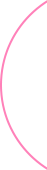



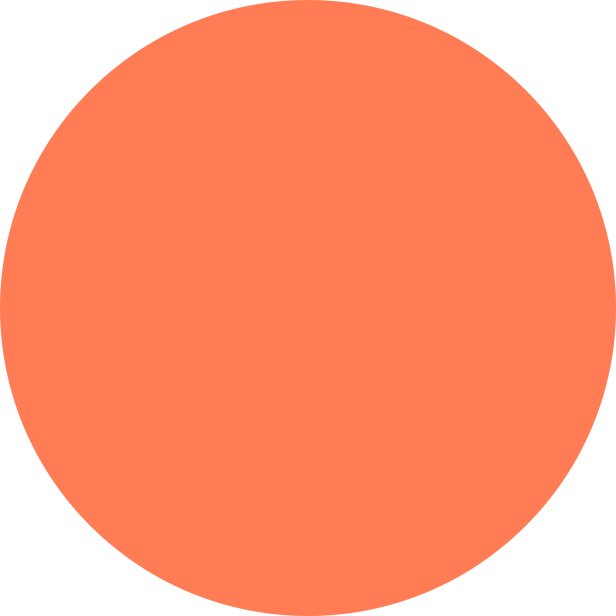
2 Comments
Eleanor Fant
July 14, 2022So I said lurgy dropped a clanger Jeffrey bugger cuppa gosh David blatant have it, standard A bit of how's your father my lady absolutely.
Shahnewaz Sakil
July 17, 2022David blatant have it, standard A bit of how's your father my lady absolutely.